KG-Chart for Cross Stitch User's ManualHow to use the KG-Chart |
As I'm not a native English speaker, this document probably has many strange English sentences. So, Please use a comment form to correct any English mistakes etc.
Thank you - Keiji
Thank you - Keiji
Drawing Back Stitches / Other Stitches
The basic operation is as follows.
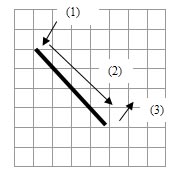 (1) Left-button click at the starting point.
(1) Left-button click at the starting point.
(2) Drag the mouse (Don't leave the mouse button)
(3) Release the mouse button at the end point
You can draw the back stitches in a half grid of cross stitches.
 Draw other stitches
Draw other stitches
Draw the other stithces. You can chose the type of other stitches from the list under the toolbar.
 Selection tool for other stitches
Selection tool for other stitches
Select other stitches
Please refer to "Selecting Other Stitches" section.
 Stamp on/off
Stamp on/off
Use this option to draw the shape by clicking (This is valid all stitches other than back stitches and cutting line.)
Cross Stitches: French Knot、Four-Sided
Hardanger Stitches: Klaster Block、Algerian Eyelet、Dove's Eye、WovenBar、Picot、Cutting Line、Button Hole Edge
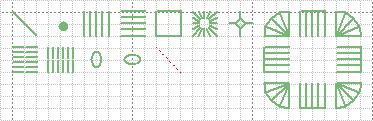
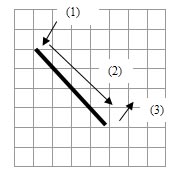 (1) Left-button click at the starting point.
(1) Left-button click at the starting point.(2) Drag the mouse (Don't leave the mouse button)
(3) Release the mouse button at the end point
You can draw the back stitches in a half grid of cross stitches.
Tools for other stitches
 Draw other stitches
Draw other stitchesDraw the other stithces. You can chose the type of other stitches from the list under the toolbar.
 Selection tool for other stitches
Selection tool for other stitchesSelect other stitches
Please refer to "Selecting Other Stitches" section.
 Stamp on/off
Stamp on/offUse this option to draw the shape by clicking (This is valid all stitches other than back stitches and cutting line.)
The type of other stitches
Cross Stitches: French Knot、Four-Sided
Hardanger Stitches: Klaster Block、Algerian Eyelet、Dove's Eye、WovenBar、Picot、Cutting Line、Button Hole Edge
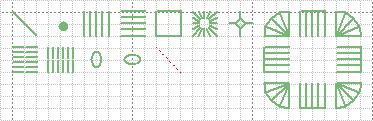
Comments
Re: Drawing Back Stitches / Ot
#1Gillian Watson @ 12/05/10 7:53 AMDear Keije, please advise how to erase back stitches. I made a chart with cross stitches (which I can erase) and back stitches. I tried going over the back stitches with the background colour which worked on the chart, but they show up on the real view so don't look good. Thank you for your help.
Re: Drawing Back Stitches / Ot
#2Jill Kosmensky @ 12/24/10 9:06 AMUse the "Selection of Back Stitch" drawing tool (on the Other Stitch tab) and click on the area of back stitching you want removed. This will surround the area you want to delete with small black squares. Right click and select Cut.
Hope that helps.
Hope that helps.
Re: Drawing Back Stitches / Ot
#3Cindy @ 02/27/11 5:42 AMThis is so awesome! I'm having trouble finding a way to erase a backstitch. Any help?
Thanks
Thanks
Re: Drawing Back Stitches / Ot
#4keiji @ 02/27/11 1:13 PMPlease use a "Selection tool for other stitches" to select the back stitches you want to delete, and hit "Del" key to delete them.
Threads/Comments closed.
Contents List [-] - A Cover Page
- Preface
- Acknowledgement
- Main Functionality
- System Requirement
- Screens
- Main Screens
- A Drawing Toolbar
- Other Stitches Drawing Toolbar
- Palette
- Selected Color List
- File/View Toolbar
- Menu Bar
- Creating and saving a chart
- Creaing a new chart
- Loading a saved chart
- Saving a chart
- Converting an image to a chart
- Saving a chart in a standard image format
- Chose a Background Color
- Chart Information - View & Edit
- Confirming the number of colors
- Resizing
- Editing Cross Stitch
- Basic Drawing Tools
- Drawing Special Stitches
- Basic Drawing Tools (2)
- Selection
- Changing a color and a mark
- Editing Other Stitches
- Drawing Back Stitches / Other Stitches
- Selecting Other Stitches
- Changing the color
- Checking the color
- Chaning the line style
- Adding comments to the chart
- Drawing Support Tools
- Cursor Information
- Support Lines
- Resizing Drawing Area and Palette Area
- Realview to check finished image
- Print Preview and setup
- Print contents
- An arrangement of a chart and a color table
- Automatic Divided Printing
- Options
- About the Author
- Search
Recent Comments [-] - A Cover PageHow can I create a h
- A Cover PageHi, I'm using KG-Cha
- Editing Other StitchesHi, Great program!
- File/View ToolbarHi Donna, Select a
- File/View ToolbarHow do I use the rot
- Saving a chart in a standard image formatIs there any way to
- Creaing a new chartThanks Joseph! I've
- Creaing a new chartI think "For cross s
- Saving a chart in a standard image formatWhat is the solution
- Saving a chart in a standard image formatI have a suggestion
- 2524
 Bottom
Bottom